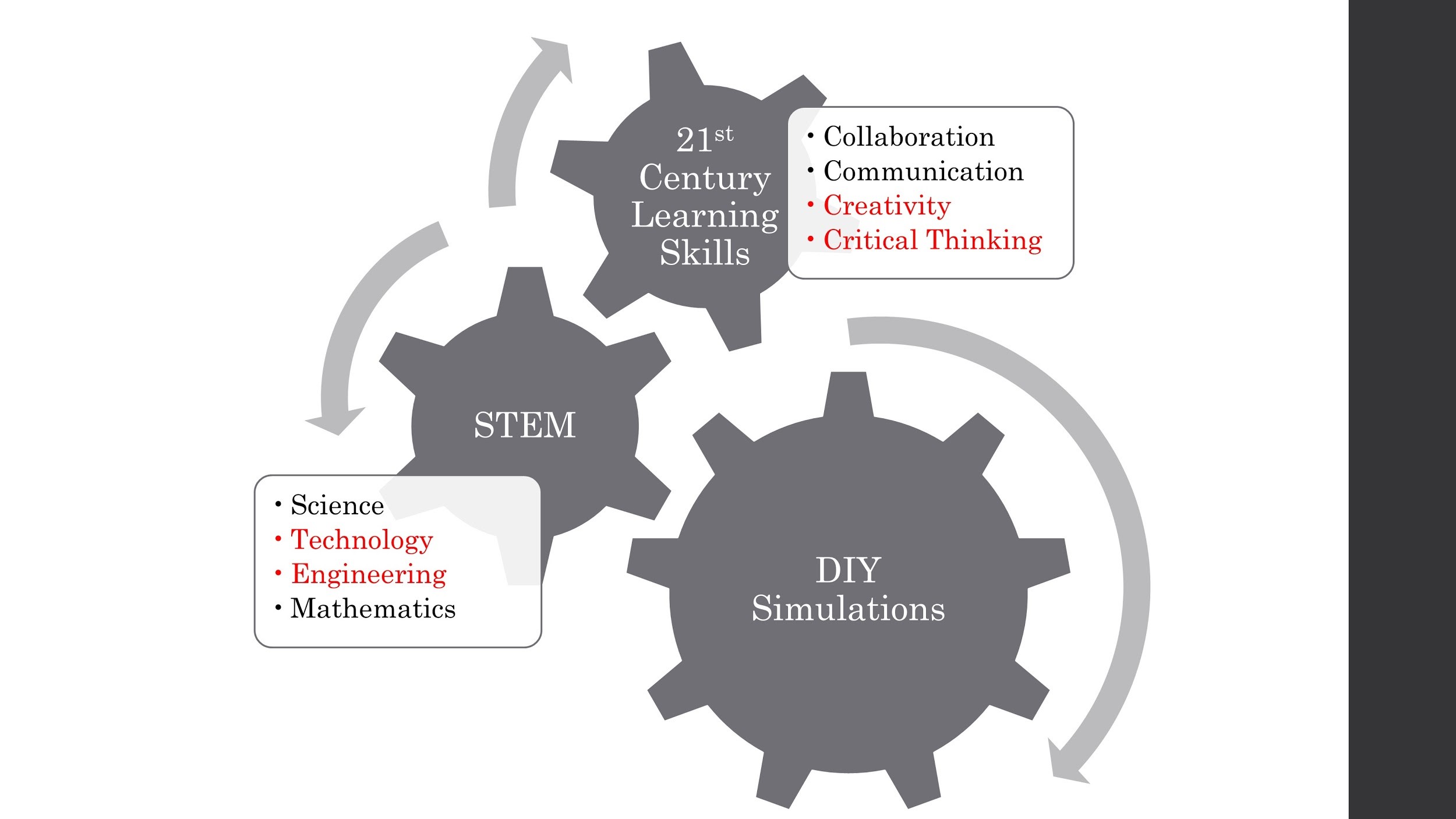Tasha Richardson, OCT
tasha.richardson@tdsb.on.ca
Like many physics teachers in Ontario, I have used pre-boxed learning simulations: PhET, by University of Colorado; Gizmos, by ExploreLearning, and so on. But after having a conversation with a former student, I now have students build their own simulations. I like to ask former students what I could have done better to help prepare them for their post-secondary program. The student in question shared that his engineering program required students to run a simulation of any experiment they were intending to perform prior to doing so in the physical lab.
This conversation lingered with me. In the context of 21
st Century Learning Skills (think 4 C’s: Creativity, Collaboration, Communication, and Critical thinking), and STEM (Science, Technology, Engineering and Mathematics), I wondered about what students building their own simulations (I will refer to these as DIY) could support that pre-boxed simulations do not.
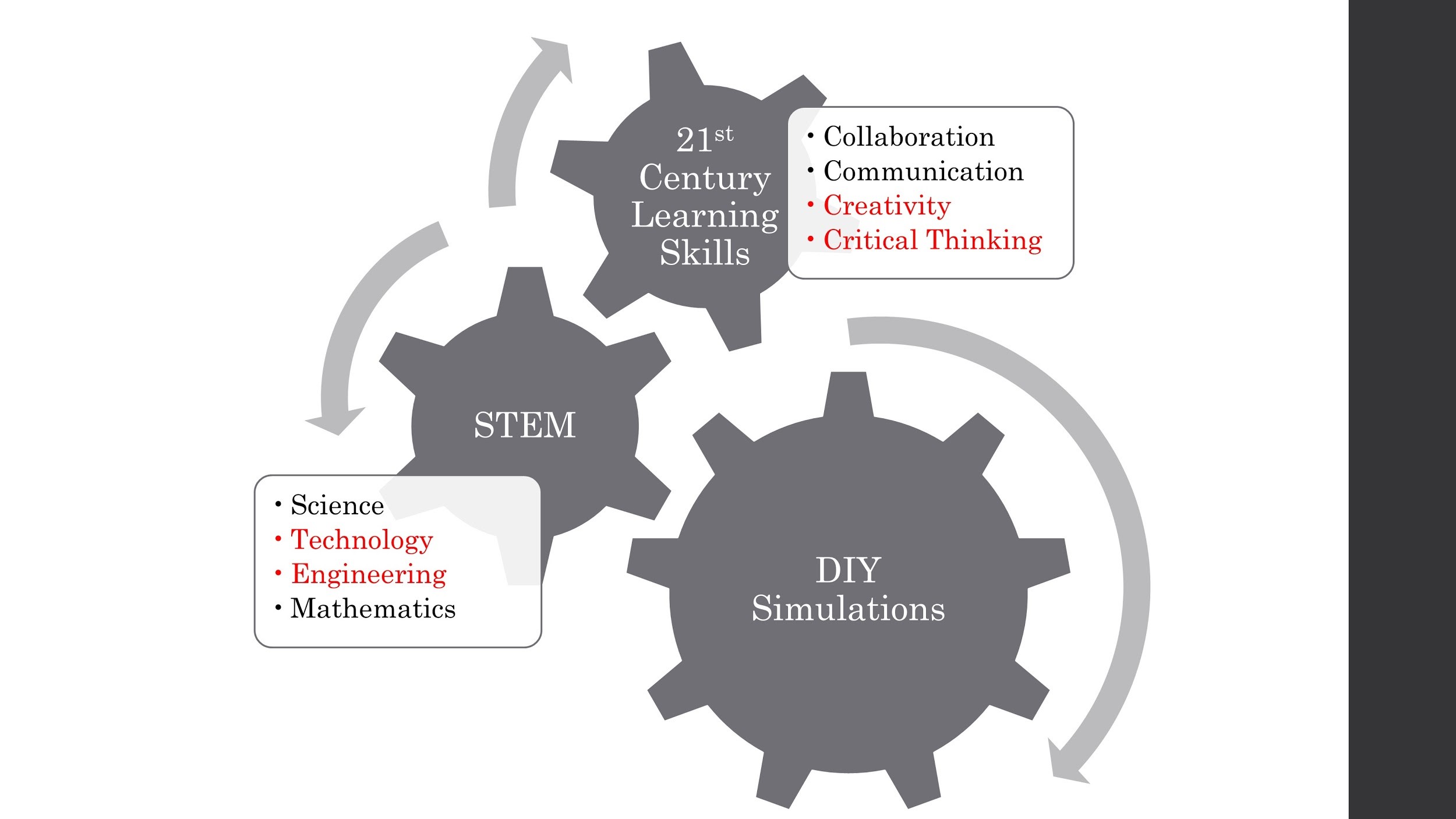
Computer companies and education hubs produce expertly designed, focused, and curriculum-relevant simulations where students work in ideal virtual spaces with few distractions to explore a multitude of phenomena at their own pace. This is important, as physics education can be a challenge. The concepts we explore are often abstract, and students’ self-constructed understandings may be erroneous. Even those phenomena that are less abstract may contradict self-constructed meanings (think circular motion). Incorporating simulations in the classroom allows students to become more engaged and active in their learning. These factors have been shown to increase their conceptual understanding.
On the flip side, studies show that pre-boxed simulations are much more aligned with traditional classroom approaches. Students learn only what is bounded by the parameters pre-determined by the simulation designer. Moreover, some studies have shown that rather than become more engaged and active in their learning, some students become more passive, as they look to satisfying what the computer asks them to accomplish rather than focusing on learning the concepts housed by the pre-boxed simulation. What the DIY simulation compels students to do that is different from the pre-boxed simulation is to think creatively and critically about their designs, without working towards a predetermined endpoint. Students need to set that themselves.
To introduce a DIY simulation project into the classroom, I was guided by the following considerations:
- The system: simple, constructed with readily available materials found at home or at school;
- The software: freely accessible to everyone, shallow learning curve (or good online support), no programming background required. To this end, I came across Algodoo (by Algoryx) and Physion (by Dimitris Xanthopoulos). Both the tools needed to construct and run dynamics simulations.
- The timelines: Students were given a month to complete the project.
The students’ projects ranged in complexity, according to the system they decided to study and how they decided to execute their study. Students projects ranged from simplistic to complex. Reflections were deep and personal. Students were very critical in their discussions about the differences between virtual and physical spaces. Their reflections on how they would modify they investigations demonstrated a good understanding of the engineering design process.
At the upcoming OAPT conference, I look forward to sharing with you more details about this project, student work, and how to get this going in your own classroom. See you there!
Note: This article is a summary of a session at the upcoming
2018 OAPT Conference. (Session B: Friday, May 11, 11:15 am)
References
- Chin, D. B., Chi, M., & Schwartz, D. L. (2016). A comparison of two methods of active learning in physics: Inventing a general solution versus compare and contrast. ().
- DeCoito, I., & Richardson, T. (2017). Beyond Angry Birds™: using web-based tools to engage learners and promote inquiry in STEM learning. In I. Levin and D. Tsybulsky (Eds.), Digital Tools and Solutions for Inquiry-Based STEM Learning. IGI Global.
- Jewett, J. W. (2015). Bringing (century-old) technology into the classroom. Part I: Teaching mechanics and thermodynamics with antiques. Physics Teacher, 53(7), 428-431.
• Lee, Y.F., Guo, Y., & Ho, H.J. (2008). Explore effective use of computer simulations for physics education. Journal of Computers in Mathematics and Science Teaching, 27(4), 443-466. - LoPresto, M. C., & Slater, T. F. (2016). A new comparison of active learning strategies to traditional lectures for teaching college astronomy. Journal of Astronomy & Earth Sciences Education, 3(1), 59-76.
- Marshall, J.A., & Young, E.S. (2006). Preservice teachers’ theory development in physical and simulated environments. Journal of Research in Science Teaching, 43(9), 907-937.
- National Research Council. (2011). Learning science through computer games and simulations. Washington, DC: National Academies Press.
- Perkins, K., Adams, W., Dubson, M., Finkelstein, N., Reid, S., & Wieman, C. (2006). PhET: Interactive simulations for teaching and learning physics. The Physics Teacher, 44(1), 18-23.
- Steinberg, R. (2000). Computers in teaching science: to simulate or not to simulate? American Journal of Physics, 68(S37), S37-S41.
Tags: Pedagogy, Technology