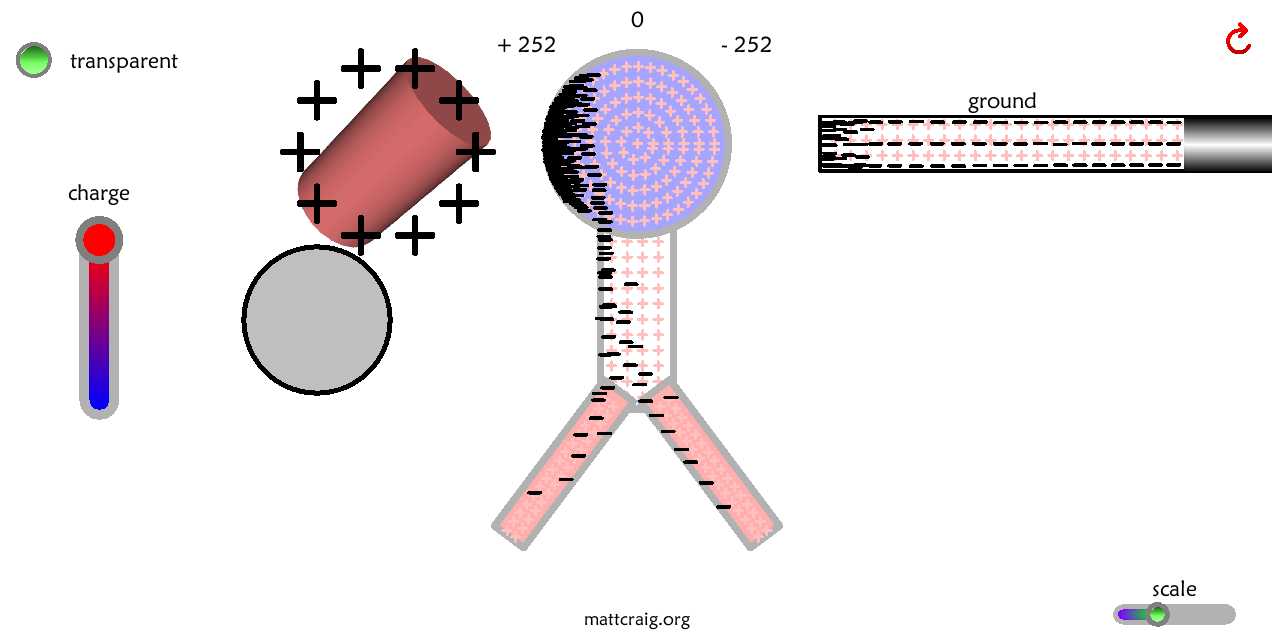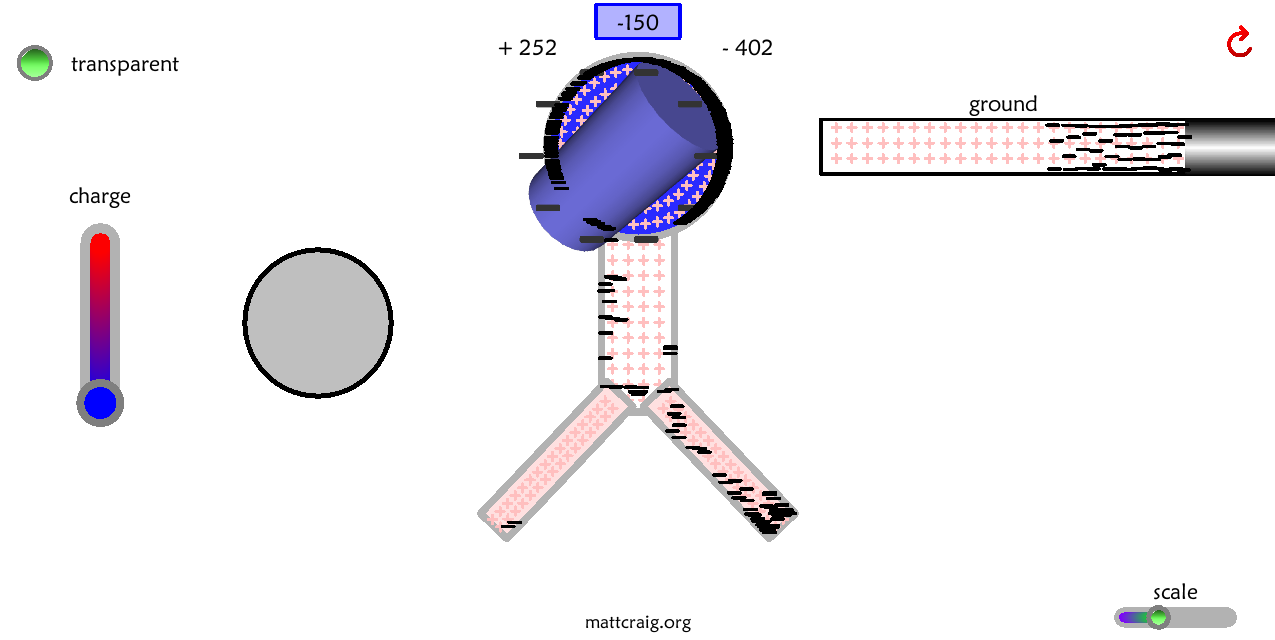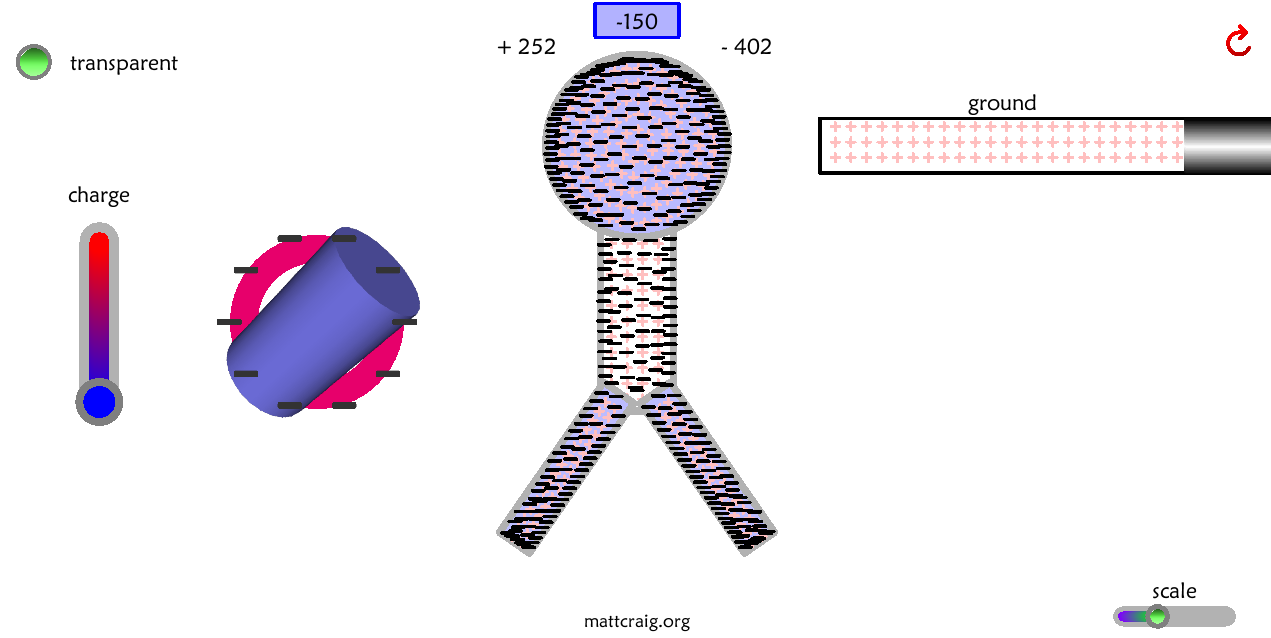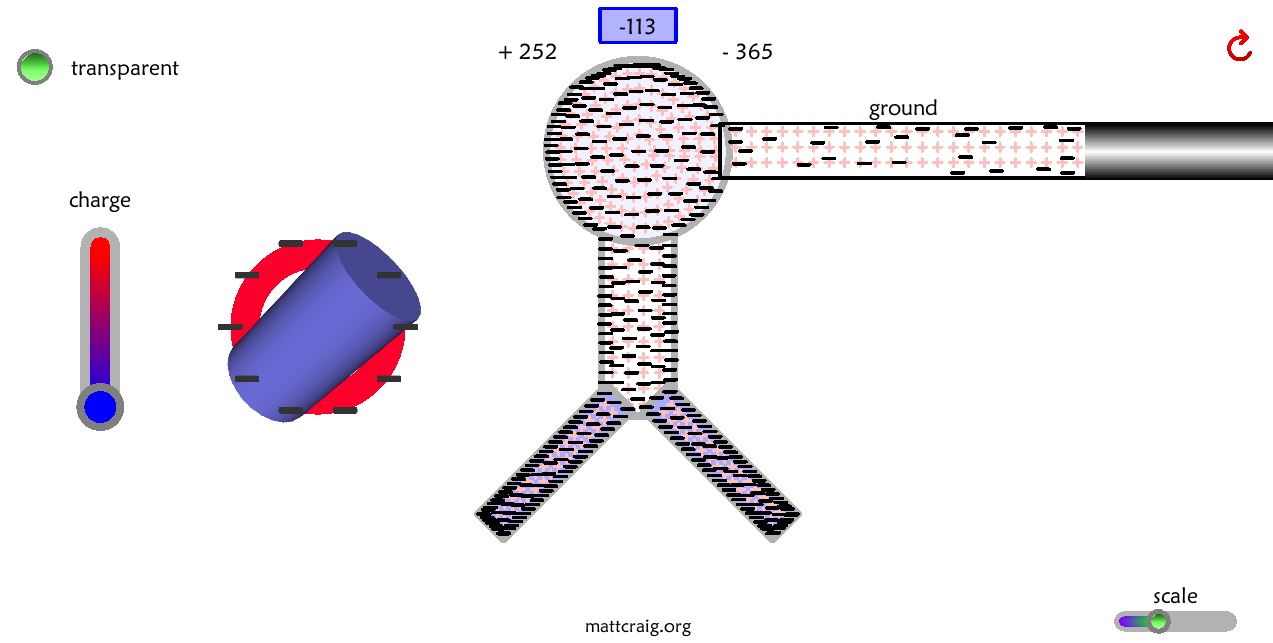Metal Leaf Electroscope Simulator
January 28, 2018 Filed in:
ArticlesMatthew Craig, Teacher at the Community Hebrew Academy of Toronto
matt.simon.craig@gmail.com
I’ve been programming a suite of PC/MAC/Android simulations designed for teaching the Ontario curriculum for science and physics. One topic for which I have never had an effective simulation is the metal-leaf electroscope for grade 9 science, and revisited briefly in grade 12 physics.
The electroscope simulation I have developed is a very simple simulation that can be used to show induced charge separation, charging by contact, charging by induction and grounding.
Instructions
- Adjusting the slider-bar on the left allows you to give the rod different magnitudes of positive and negative charge.
- Once charged, you can move the rod from its resting place and see how it effects the electrons in the electroscope and ground.
- Induced charge separation is shown by moving the rod closer to the electroscope (see figure 1)
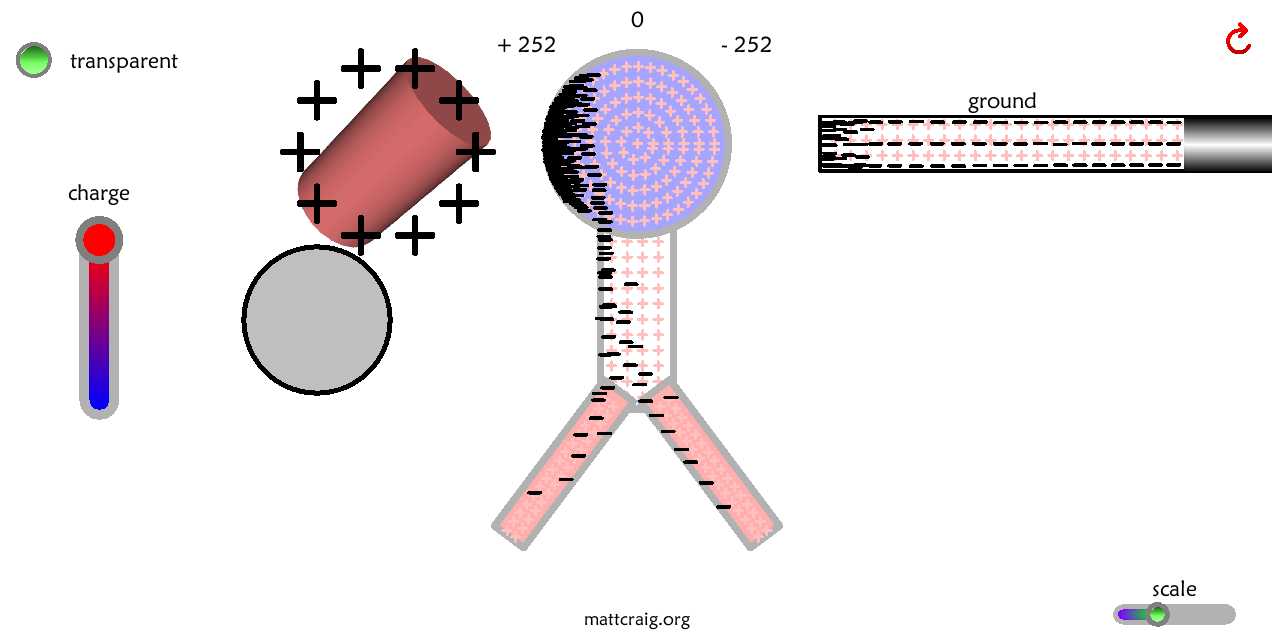
Figure 1
- The electroscope can be charged positively or negatively by conduction by touching it to the centre of the electroscope (see figure 2).
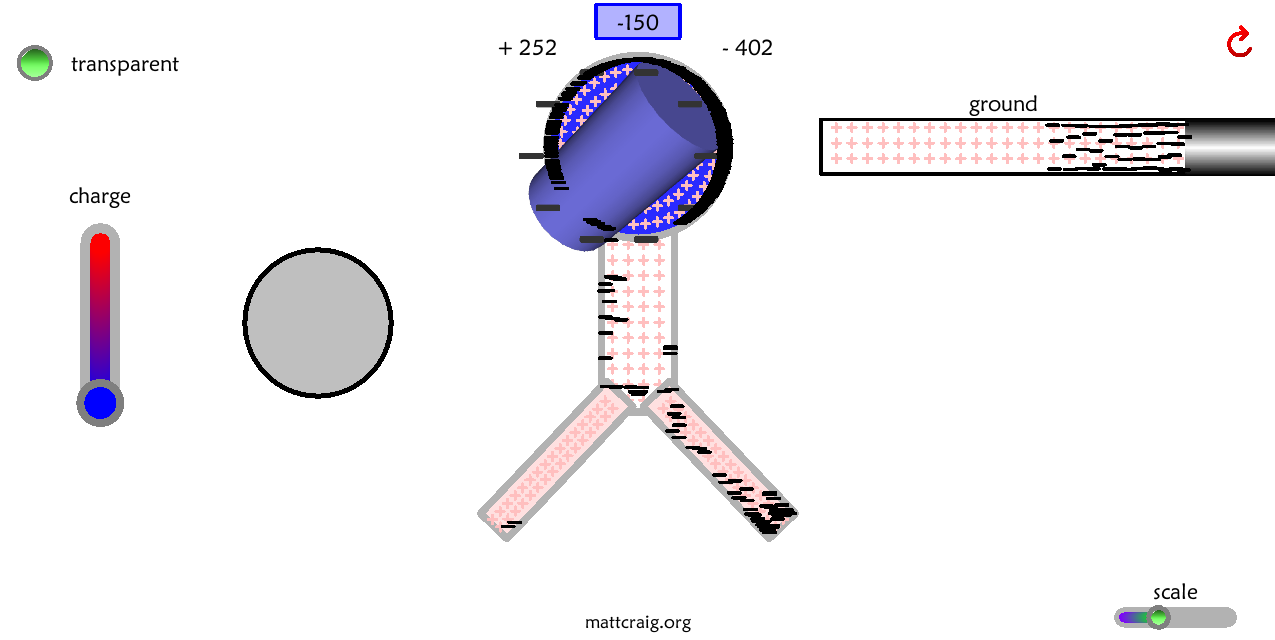
Figure 2
- Replace the charging rod to its resting place and it will no longer affect the other electrons (see figure 3).
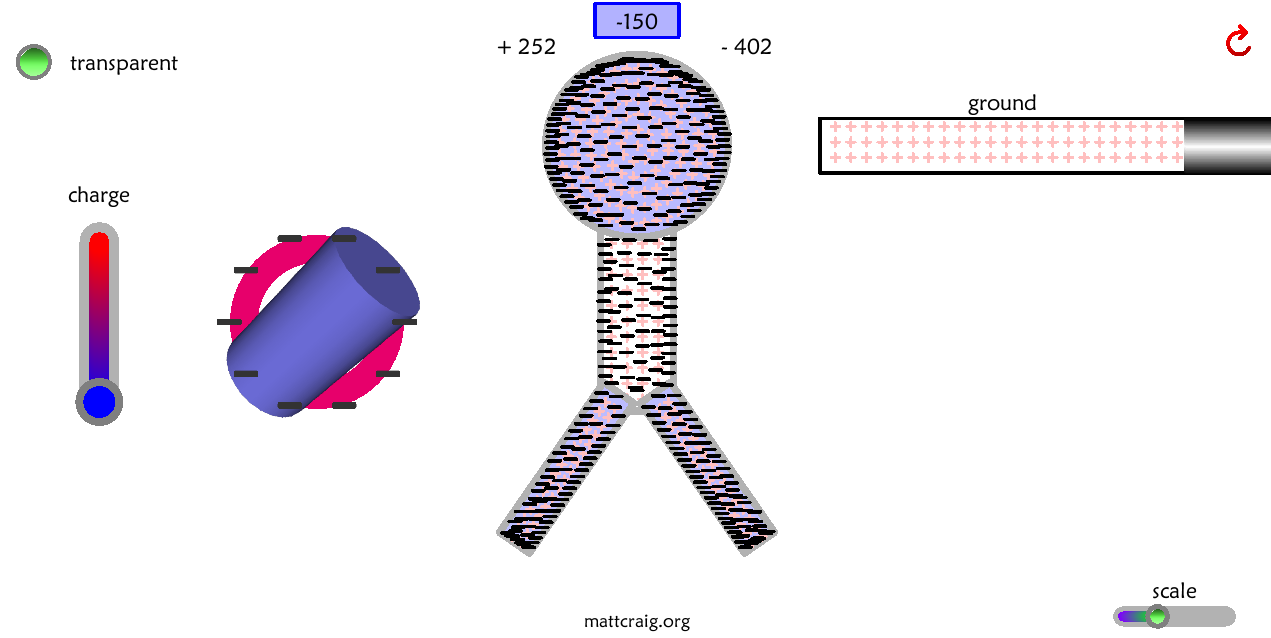
Figure 3
- The ground can be dragged and connected to the right side of the electroscope to remove any excess charge (see figure 4).
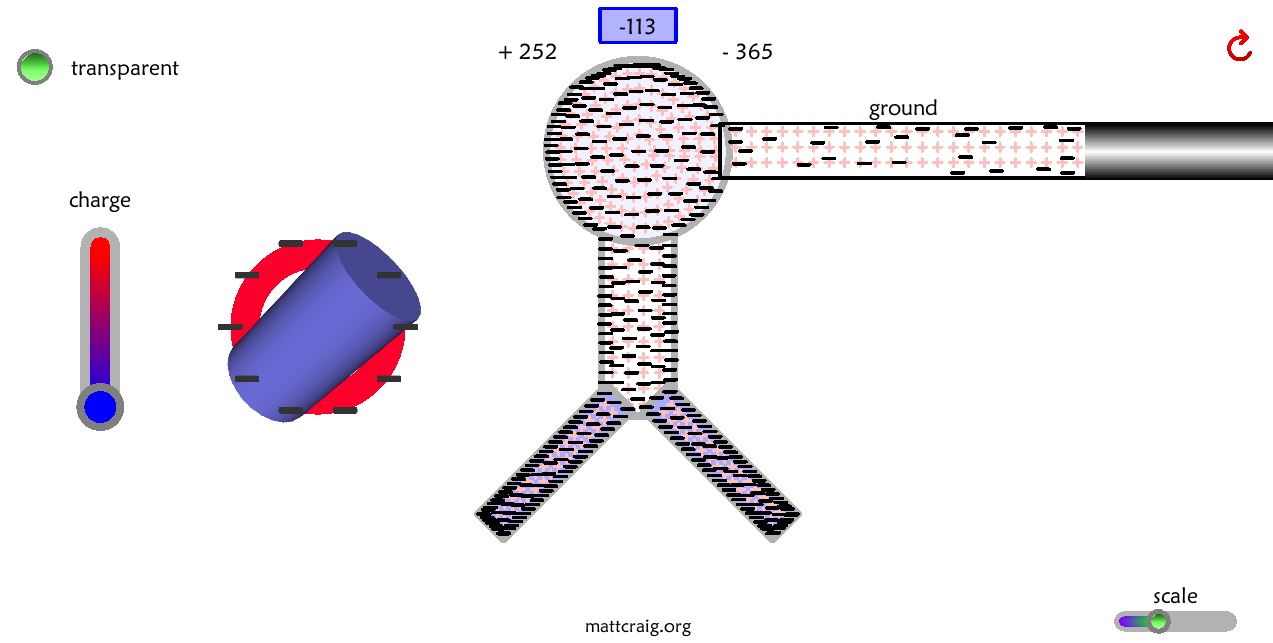
Figure 4
- The electroscope can also be charged by induction by moving the charged rod close and connecting the ground.
- Hitting the reset icon in the top right is suggested after each experiment, to reset the electrons to their original configuration.
- When charging by conduction/induction the charge should be at least +90/-90 for it to have a noticeable effect on the leaves.
- Dragging will translate the view and a slider bar in the bottom right allows zooming in and out. Hitting reset will revert to the original camera position and zoom.
- On the top left is a button that will switch the electroscope between transparent view (see the electrons) and regular view (how it looks in real life).
Download and Usage
- They download as executable.jar files which can be run on any PC and MAC laptop. In order to run them you will need to install standard java software. The instructions to do so are on the website.
Editor’s Note: Matt will be presenting his simulations at the OAPT conference May 10-12 at the University of Western Ontario. Reserve those dates now!
Tags: Electricity, Technology