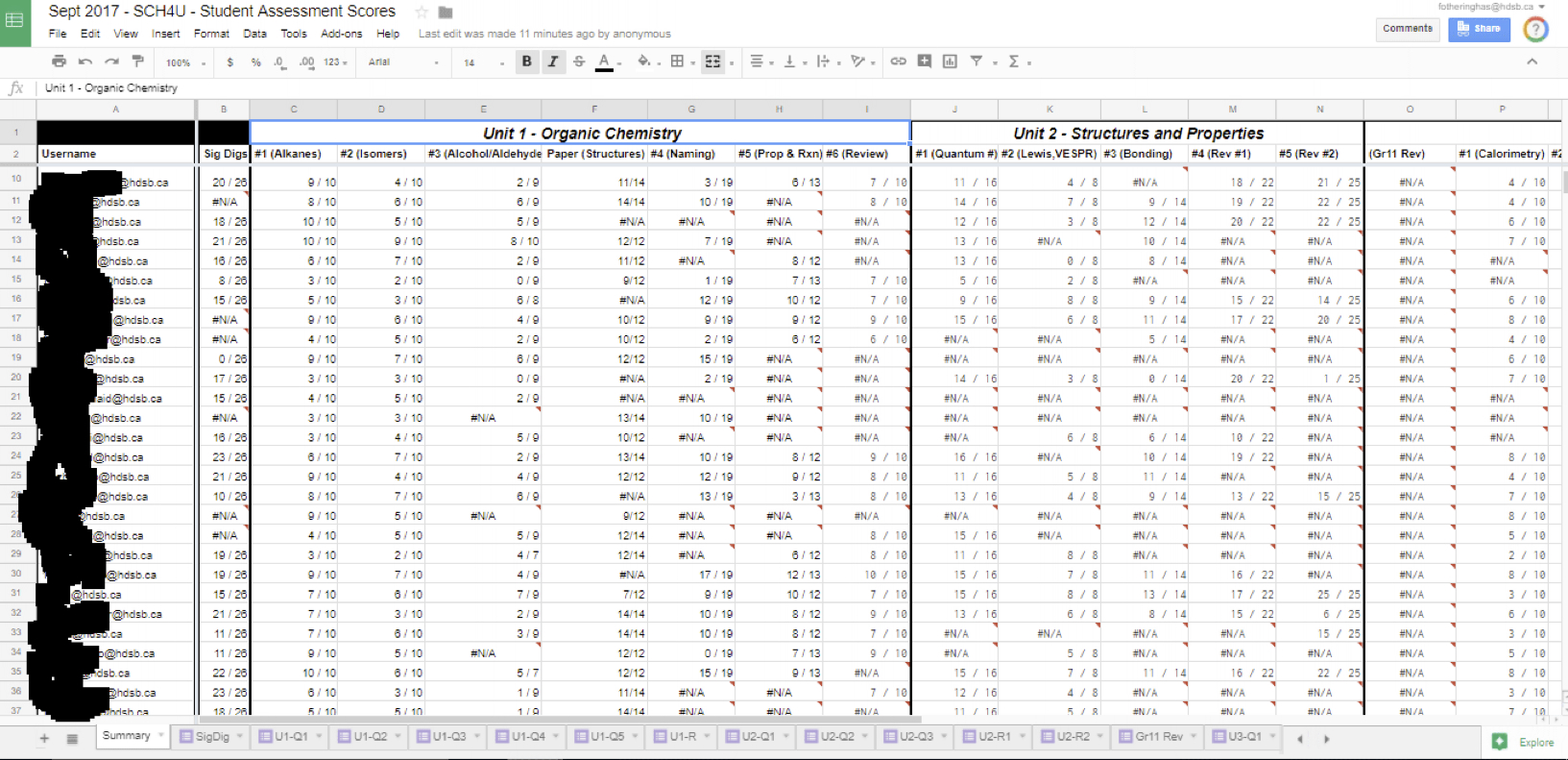Integrating Google Quizzes Into Your Teaching Practice
December 09, 2017 Filed in:
ArticlesSteve Fotheringham, OAPT Exhibit Hall Coordinator, Teacher Oakville Trafalgar High School
Fotheringham@hdsb.ca
As with most teachers, I struggle to provide enough feedback for my students so that they can gauge their understanding of the material. As well, I receive emails on a regular basis from the parents of my students asking about their progress in class and they expect detailed answers. To resolve both challenges, I have turned to Google Quizzes for help.
I’ve been implementing these quizzes in both my Grade 11 Physics and Grade 12 Chemistry class this semester. I’ve created 5-6 quizzes per unit and the content of each quiz is always based upon 2-3 days worth of lessons (except for a unit review). The questions are a mixture of matching, true/false, multiple choice & short answer. The content of these quizzes come from a combination of google searches for content along with old tests and old science contests.
Integrating Google Quizzes into my teaching has been a massive success, for many reasons:
- The students are provided with immediate feedback. By having to answer the questions without being able to peek at an answer key, the students are really being challenged to know whether they understand the content. As a result, when a student gets a question wrong, they are genuinely surprised, which has been creating a much richer conversation post-test than I am used to having with typical homework questions.
- The students can redo the quiz an unlimited amount of times, to master the material.
- Less time is spent providing feedback on course content: as a result, I can spend the time providing feedback on how to improve labs and how to organize their work when solving problems.
- The students are learning the skillset of keeping up with the course material: since many students often leave too much work until the last second, they don’t have time to absorb the material and internalize the ideas. Providing a quiz every few days (with a deadline) helps the students keep on track with the course content.
- The parents enjoy the feedback on how their students can improve. When parents come in concerned about the performance of their child, a record of their child’s quizzes (including the timestamp and results) helps describe a pattern of their child’s work ethic. As a result, a plan on how to improve becomes quite clear. I’ve included an image of a spreadsheet I have that has all student quizzes from the first two months of Chemistry (The names are blacked out). Even without understanding chemistry, the work pattern of the students becomes abundantly clear.
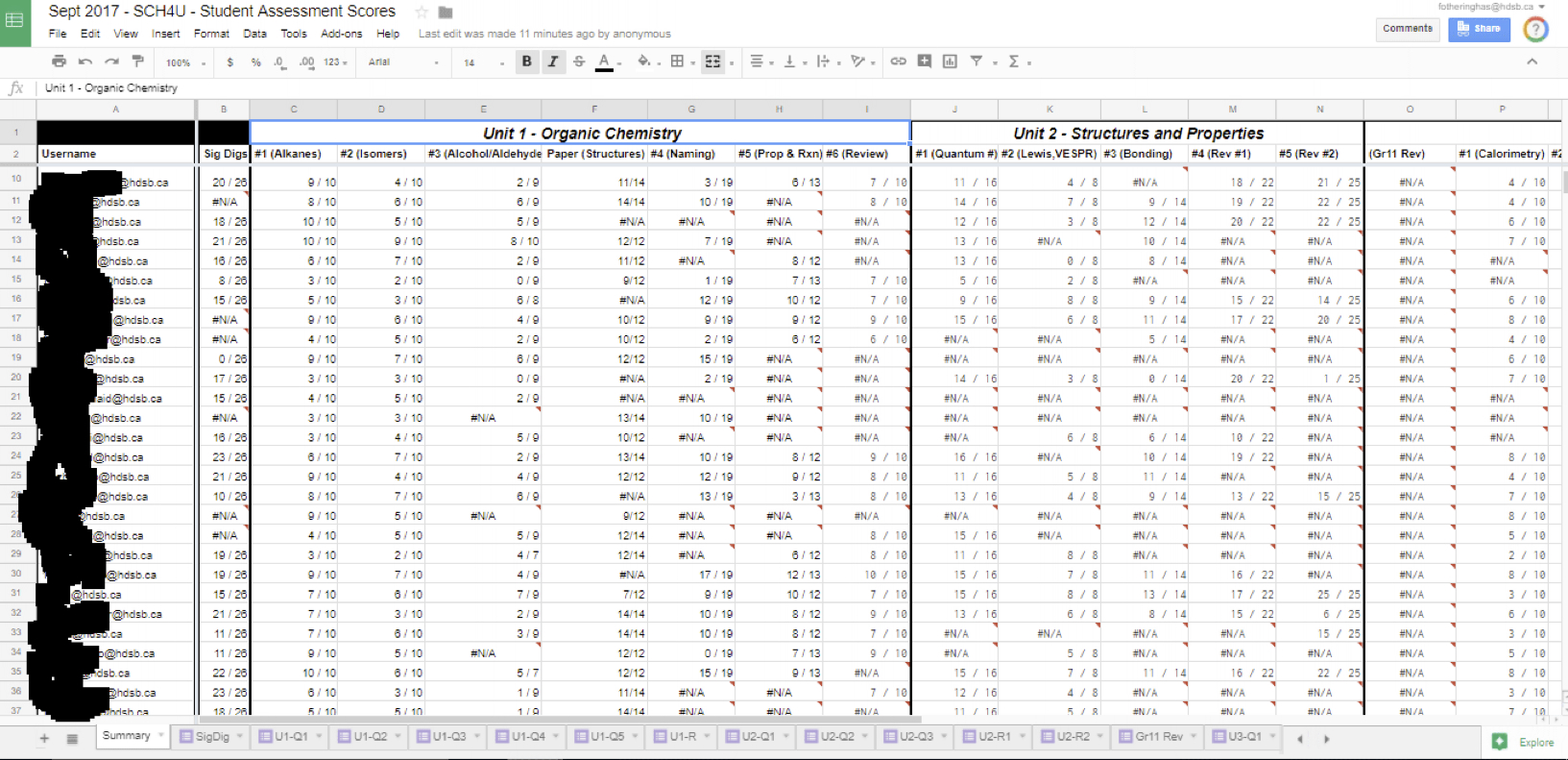 https://docs.google.com/spreadsheets/d/1pD762iONw5wHel-d0bm4nBlMlbWk1kcxMr9RdkZKdoM/edit?usp=sharing
https://docs.google.com/spreadsheets/d/1pD762iONw5wHel-d0bm4nBlMlbWk1kcxMr9RdkZKdoM/edit?usp=sharingIf you would like to see an example of a Google Quiz in action, I have included my review lesson on Significant Digits (I assign this on the first day of school, as this is review of material from Grade 11):
Student Version:
https://docs.google.com/forms/d/e/1FAIpQLSctVGfveOskMDEpdevWnQiGnK3nniO8zaq-gUmii4h_Jqq0Mw/viewformTeacher Version
https://docs.google.com/forms/d/1gVakDYpluB53qR7ynYjbU-UYWRVbfLMX9Gkh3ZIRT8I/edit?usp=sharing(Note: If you are going to make edits, please make a copy of the document before proceeding. This can be found by clicking on the three vertical dots on the top right-hand-corner of the page and selecting “Make A Copy”.)
With the latest update, Google Form has added a Quiz option, which is very simple to use. If you go to forms.google.com, you will see a button at the top of the page that is labelled “Blank Quiz”. Click on it, and you are all set. If you are interested in trying Google Quizzes within your class, I’ve made a few video tutorials on how to use the program’s basic functions:
How do I create a google quiz?
What type of questions can you have in a google quiz?
How do I add images and video files to google quizzes? (Note: This is how I include most of my equations, as the math type for Google Quizzes is not very good)
How do I view scores in google quizzes?
How do I share my google quiz?
If you need any help setting up quizzes for your class, e-mail me and I would be happy to help and share my resources.
Tags: Pedagogy, Technology