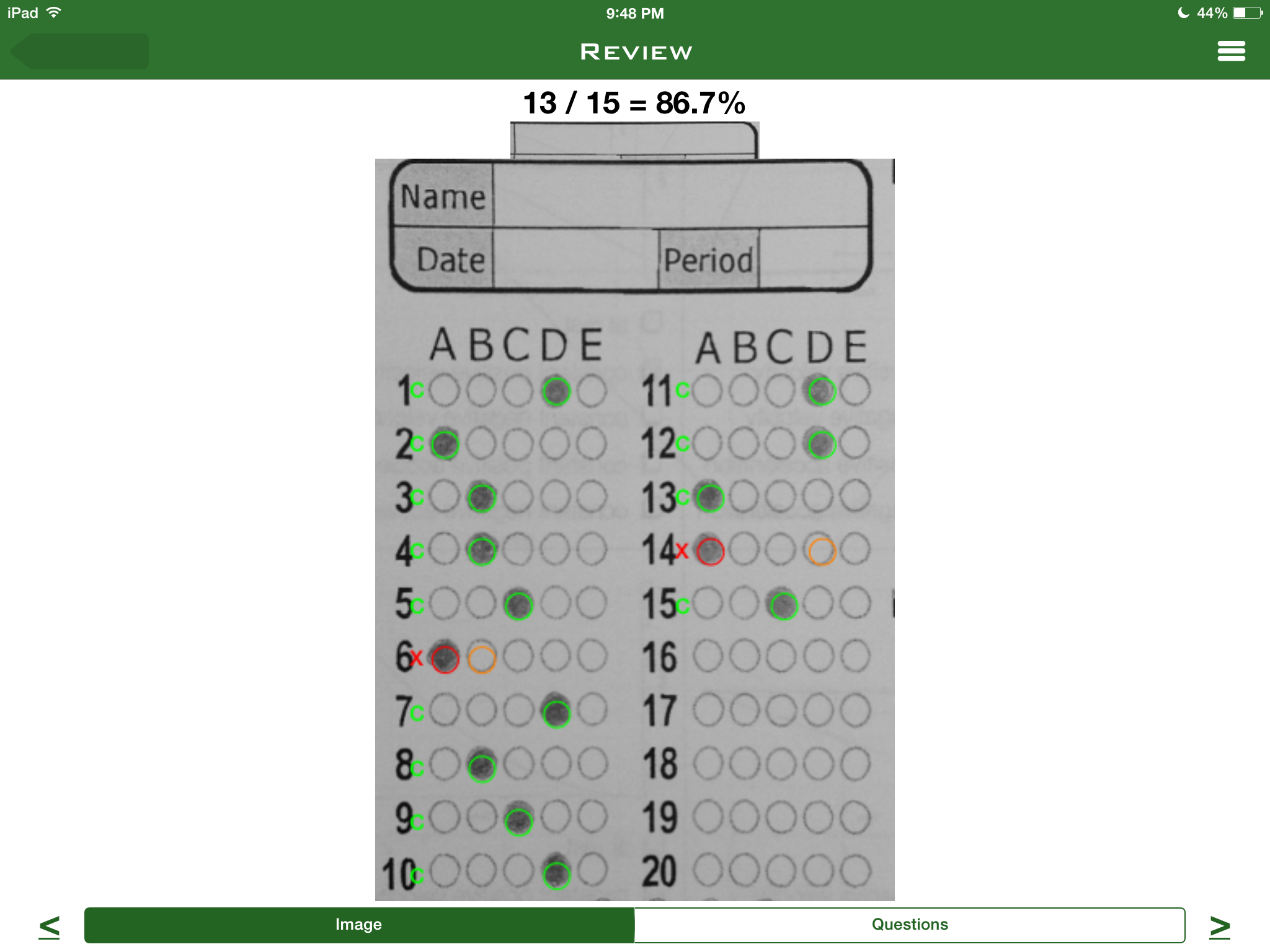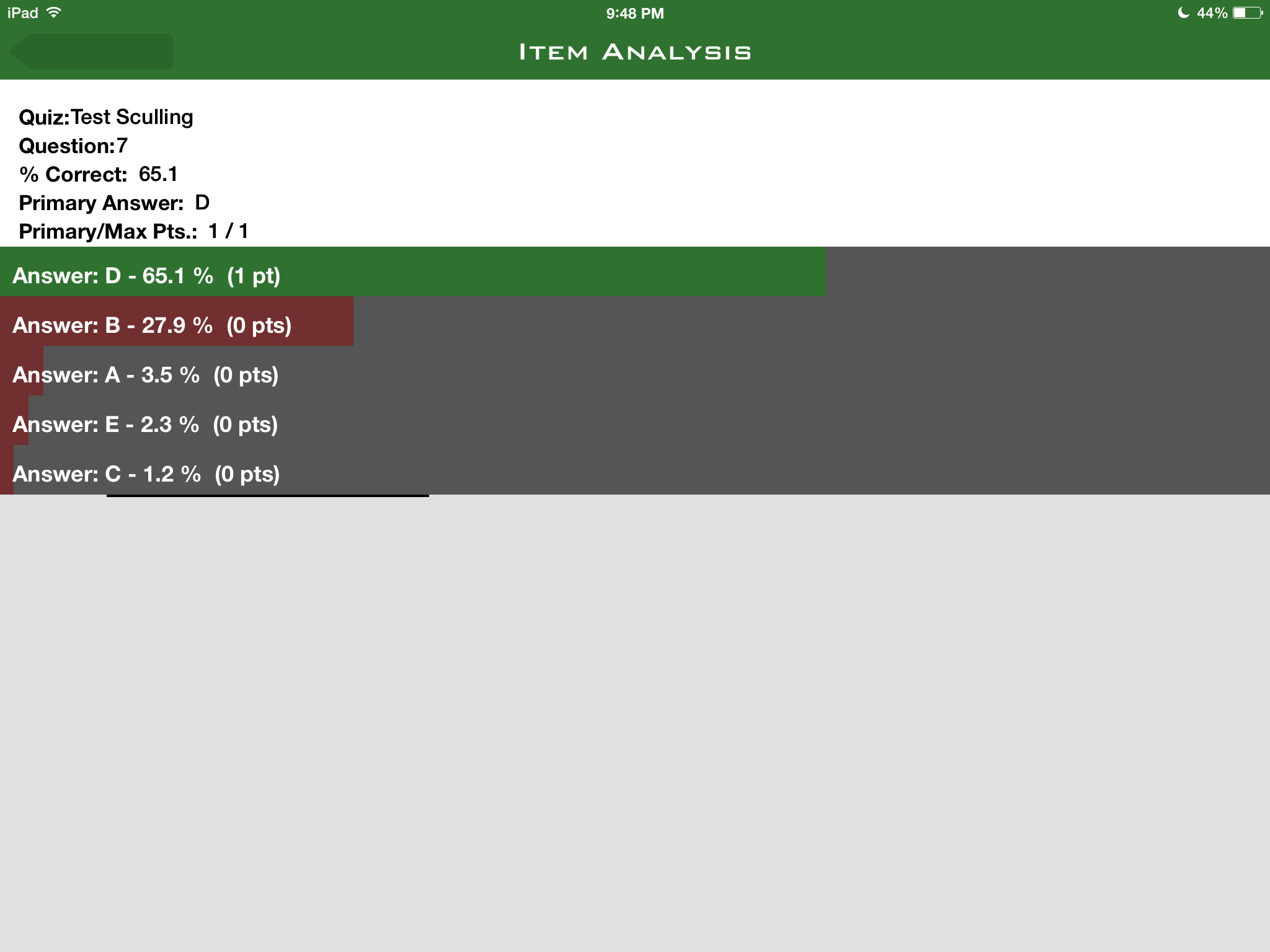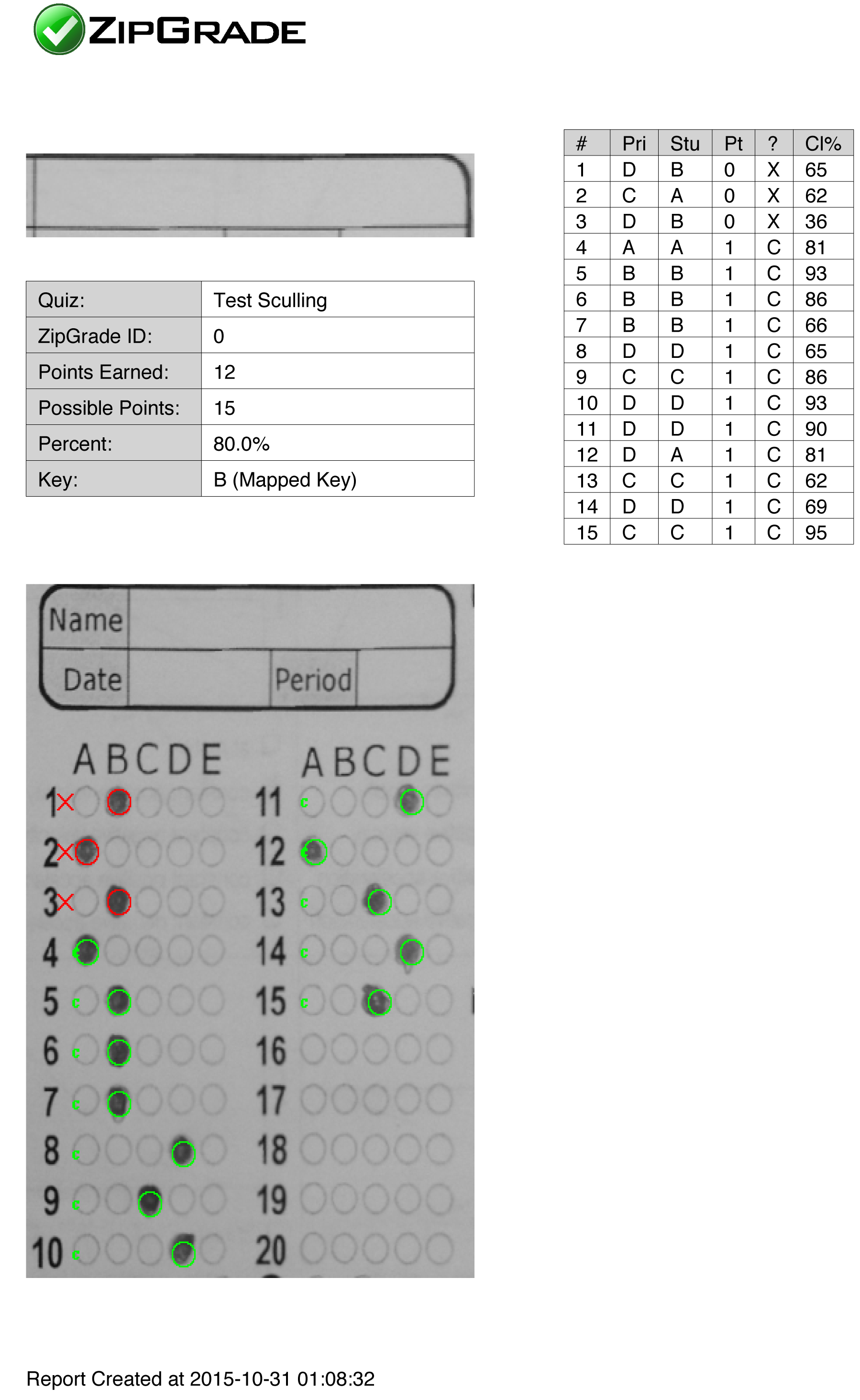November 07, 2015 Filed in:
ReviewRobert Prior, teacher at Agincourt CI
robert.prior@tdsb.on.ca
Are you tired of marking multiple-choice tests? Put away your overlays and highlighters, download ZipGrade to your smartphone, and not only will you save time — you'll also learn more about what your students are really thinking!
Many of us have used Scantron cards for multiple-choice tests, either as students at university* or as teachers at a school with a Scantron machine. They are a great timesaver, but Scantron cards are expensive. Fortunately, with the ZipGrade app you can use your smartphone (or tablet) as a scanner.
According to the
ZipGrade website:
ZipGrade turns your phone or tablet into an optical grading machine similar to a Scantron. It reads free-to-download answer sheets in multiple sizes. Provide instant feedback to students by grading exit tickets, quizzes, and formative assessments as soon as they finish.
• Free download with 100-scan demo
• Full Version: $2.29 for 2 months or $7.99 for 1 year.
Test RunI tried ZipGrade for my last physics test. I had 15 multiple-choice questions as part of the test. The questions took up 1.5 pages, so I copied the PNG file for the 20-question answer sheet and pasted it into the empty half-page. I have classes on two days, so I scrambled the question order and coloured in the "Version B" bubble on one of the tests. Then I created a new test in ZipGrade on my iPad and entered the correct answers for the 15 questions. I realized I'd made a mistake on one question and two answers could be correct, so I provided that question with two possible correct answers**. I set up an alternate key that mapped the questions on test B to the questions on the main key***.
Then all I had to do was hold my iPad over each test in turn. When I heard the shutter click the test was marked! ZipGrade took a picture of the answer sheet and circled the right answers in green, wrong answers in red (with what the answer should have been in orange). All I had to do was jot down the score on the test paper. ZipGrade saves the picture so you can review it later, which is also handy if you have students who try to 'improve' their score when they get the test back.
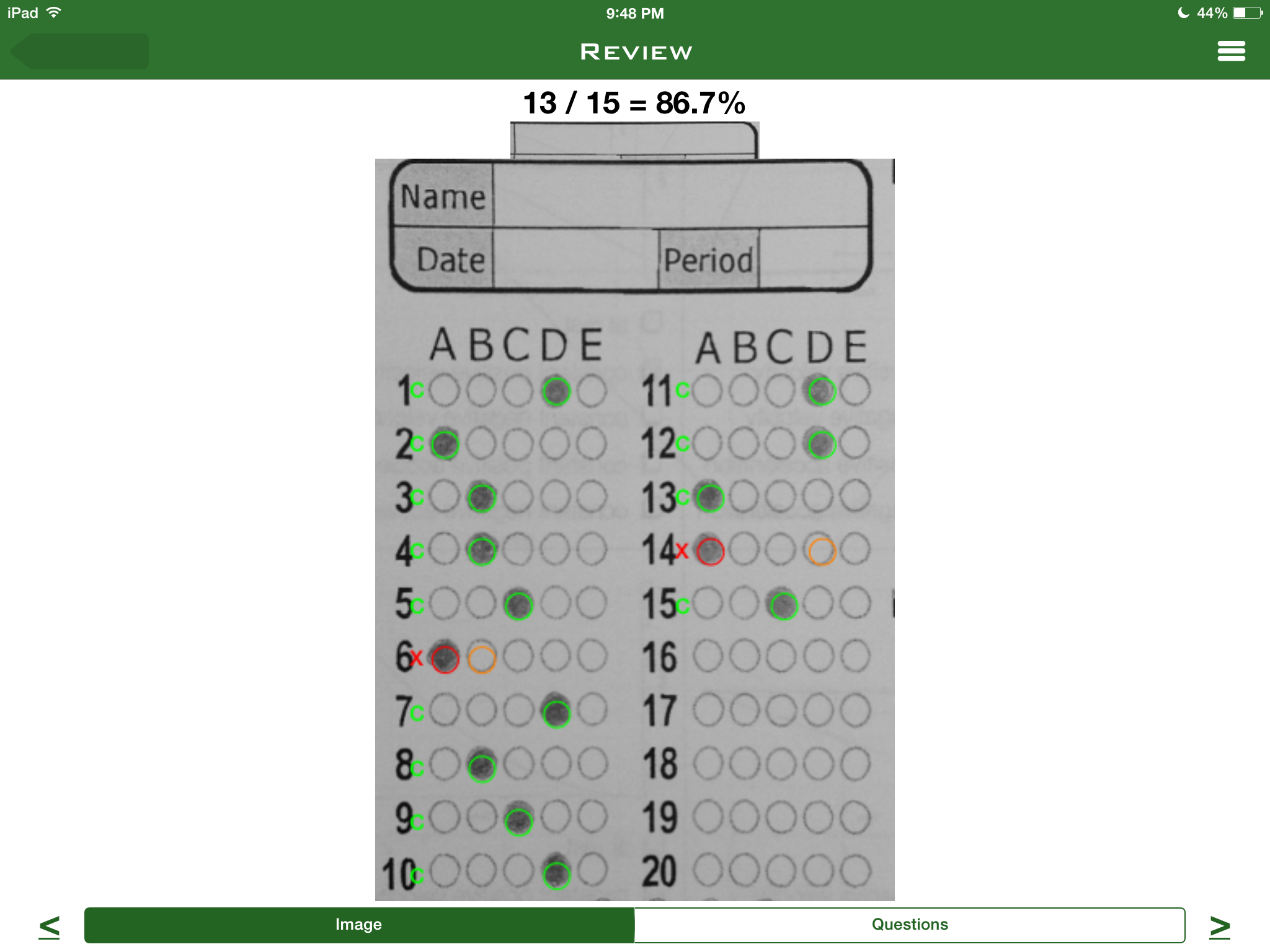 Answer sheet scanned on the iPad
Answer sheet scanned on the iPad
Half-way through the marking I realized I'd made a mistake on one answer. I corrected the answer key and ZipGrade remarked the tests in a couple of seconds!
Item AnalysisThat by itself is enough to justify the price, but what really sold me was the item analysis. For each question ZipGrade produces a bar graph showing how many students picked each option. More than that, it also shows a discriminant factor for each question. This is a correlation between correct answers for that question and overall test score. (The reason I created the alternate key with mapping was that let me perform an item analysis that included both classes in the discriminant factors.) A high negative value indicates a poorly written question, incorrect answer key, or a concept you need to reteach!
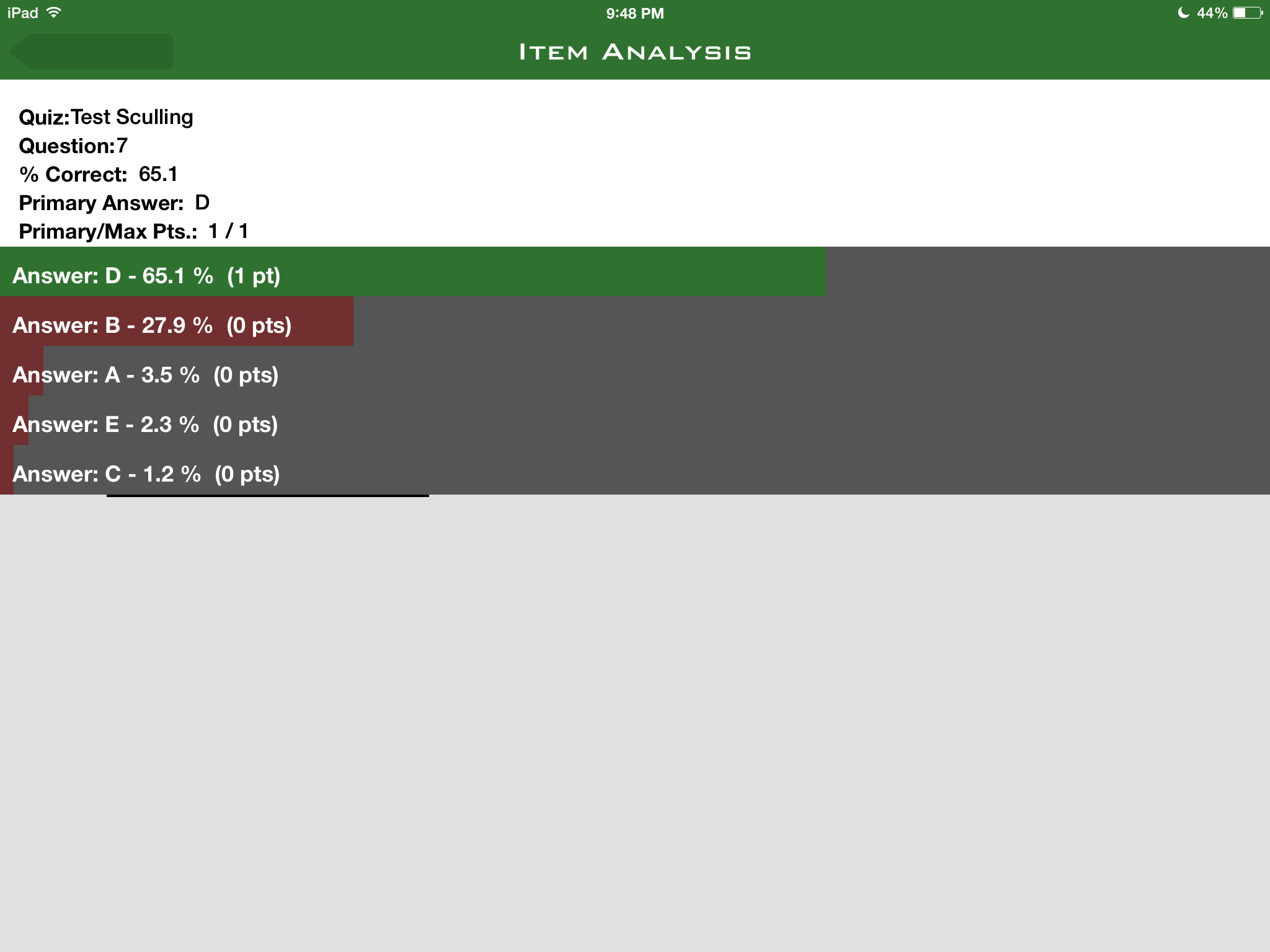 Item analysis on the iPad
Item analysis on the iPad
Clearly a third of my students have a misconception I need to address next class. I won't finish marking the rest of the tests until next week (180 students at a non-semestered school) to know what other problems they have, but I can address that misconception tomorrow.
ZipGrade CloudIf you create a free account on the ZipGrade Cloud server the app will sync its data to the cloud. You can then log in and review your tests on any computer, print reports (including a detailed report on each student), print answer keys pre-bubbled with student IDs, and more. You can import student lists as CSV files and sort students into different classes. Reports can include all the tests a student has written or all the students in a class, and so forth.
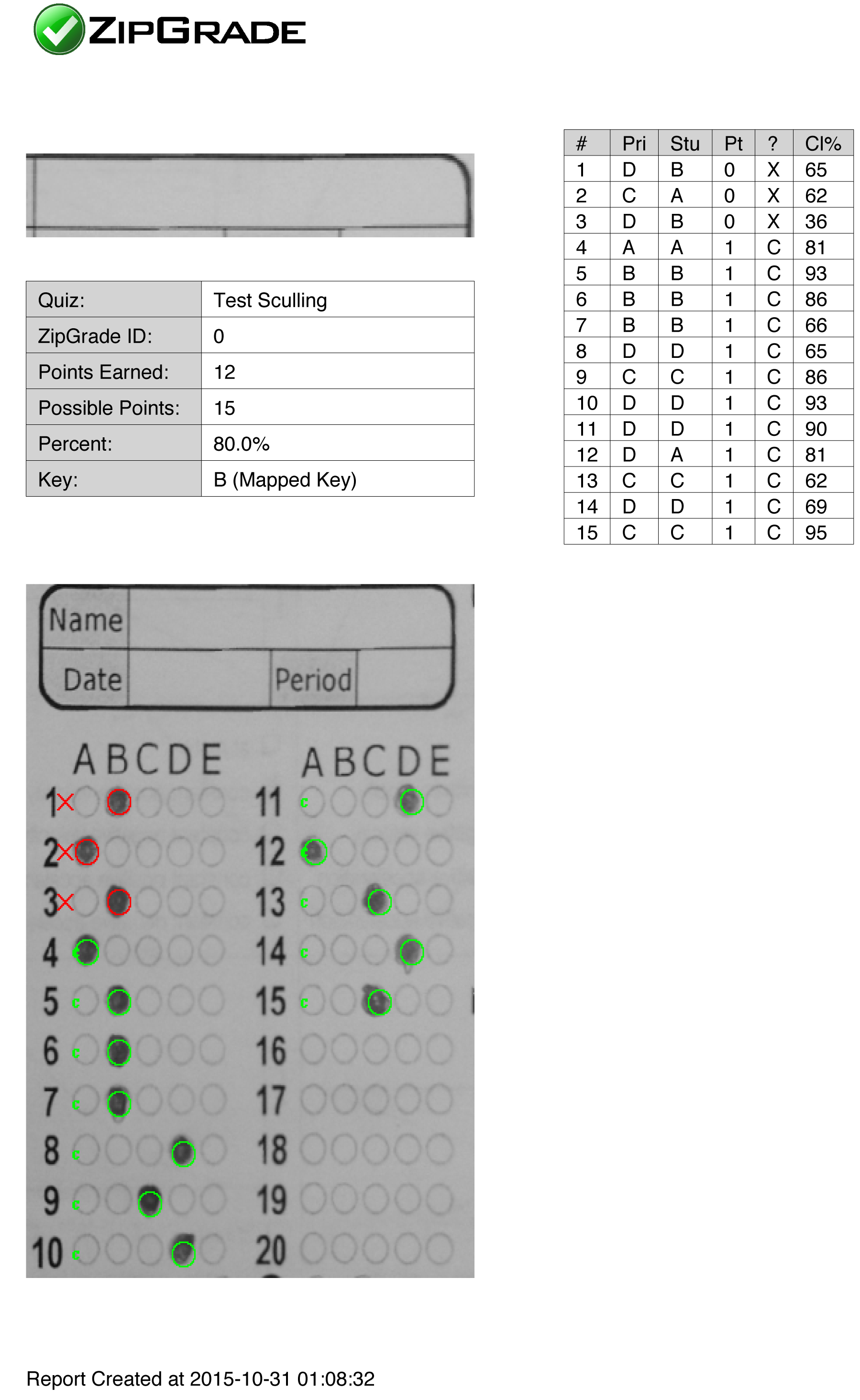 A page from the student report produced by ZipGrade Cloud
A page from the student report produced by ZipGrade Cloud
ZipGrade allows you to add tags to questions and quizzes. In the app you create a tag for each expectation you want to track, and ZipGrade Cloud can produce reports showing how each student is doing at each expectation. This will be useful for those teaching in Boards that want student learning tracked by the ministry expectations.
What about non-multiple-choice questions?You can record open-response questions (such as problems) by reserving some of the test questions for yourself and assigning variable points to the answers. (So "A" might be 10 points, "B" 7 points, and so forth.) Mark the open-response question to a rubric and bubble in the student's score before scanning the answer sheet and ZipGrade will score those questions too (and do item analysis on them). ZipGrade can't mark problems for you, but it can include the scores to problems in its reports if that's what you want.
SummaryIf you use multiple-choice questions, ZipGrade is an inexpensive way to ease your marking load, and mine your tests for more data on your students' knowledge at the same time. ZipGrade gives you 100 free scans, so download it and try two or three tests to see if it works for you.
* The author has not-so-fond memories of 3 hour multiple-choice calculus exams.
** ZipGrade allows a question to have any number of correct answers. You can even have different answers worth different scores if you want.
*** I could have simply entered correct answers for test B, but then I couldn't have calculated the discriminant factor for both classes. This is explained in more detail on the ZipGrade website.
Tags: Assessment, Pedagogy, Technology