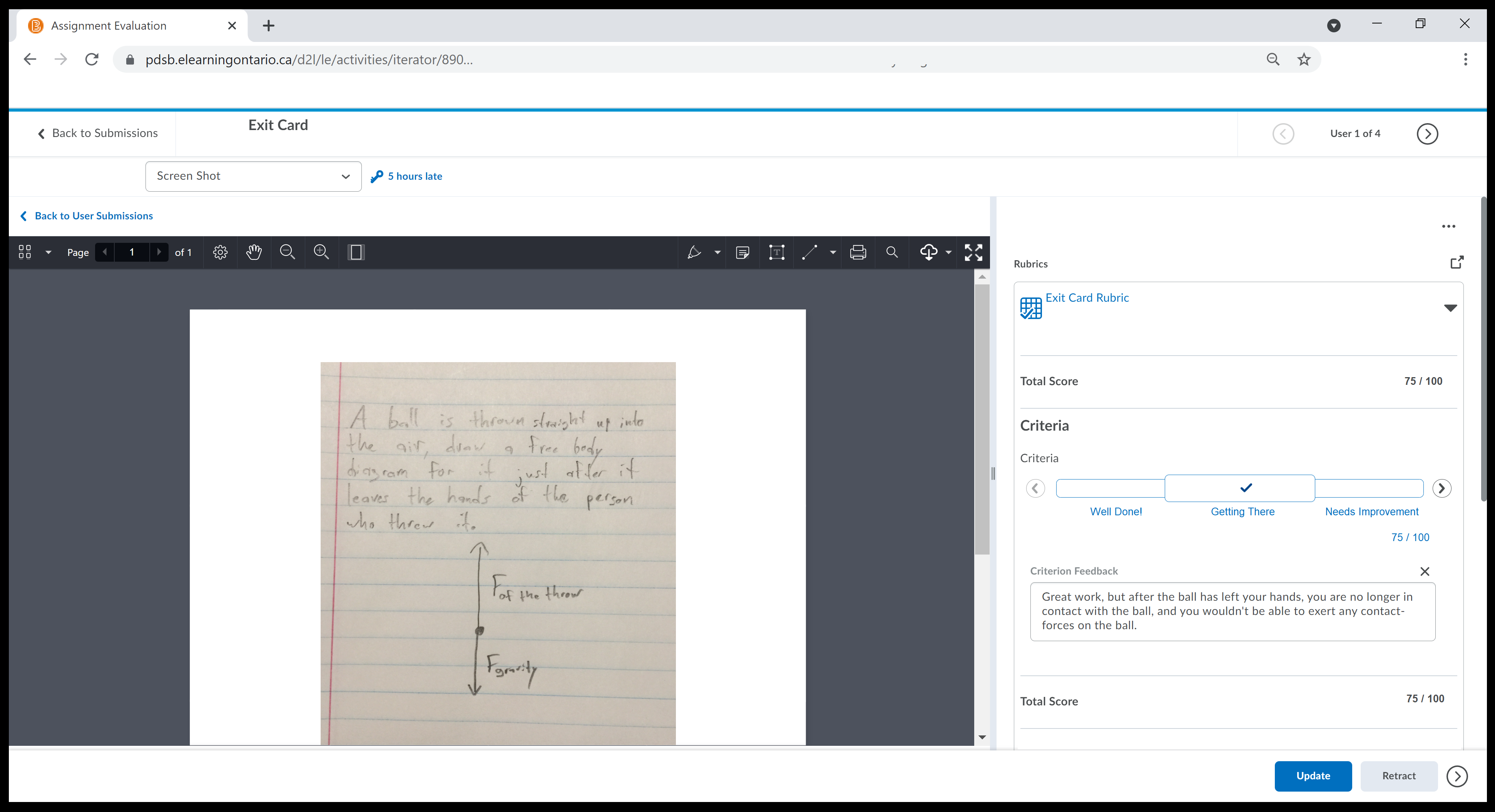Eric Haller, Editor-in-Chief of the OAPT Newsletter, Secondary Long Term Occasional Teacher with the Peel District School Board
eric.haller@peelsb.com
I was taught about exit cards when I was in teachers college, but I was never asked to complete any as a student, and as a new teacher I didn’t really think they made sense. We typically can’t dismiss the students who complete their exit cards early, nor can we hold back students who need more time to complete them after class; so I didn’t really see the value in doing exit cards. With the current pandemic, however, times have drastically changed. In the Peel District School Board (PDSB), we are currently using a teaching model where we are simultaneously teaching students both in class and at home (also known as the hybrid learning model or the community learning model). Prior to the pandemic I could do a quick scan of the classroom and see which students were working, which weren’t, and who was struggling. Now, with many students at home with their webcams off, scanning the room is no longer possible. I had found myself in need of a teaching strategy that would give me a means of checking in on every student in the class (both in school and at home). I also wanted a teaching strategy I could use everyday that would encourage the students at home to attend and participate in class, and one that allowed me to continuously track individual student achievement. To solve this problem, I realised that exit cards would work perfectly, so long as they were submitted to me online.
In my 2.5-hour classes students learn for two hours, and then I give them the last half-hour to complete an exit card. The exit card typically consists of one simple question that can be completed quickly by using something learned in that day’s lesson. Rather than come up with the exit card question before class, I usually make up the question at the end of the lesson. This gives me the flexibility to create a question from wherever we left off in the lesson, and allows me to give the students a question that I feel they would be capable of completing, based on the quality of the classroom discussion up to that point. My students submit their responses to me as an assignment in Brightspace (other virtual learning environments (VLEs) can do this too), and I am typically able to mark a class of 30 students’ responses in about 20 minutes. Note that it does take a couple minutes for me to create the assignment in Brightspace for students to have somewhere to upload their exit cards to, but I can often create that after I finish explaining the problem, and before the first student has thought of any questions to ask me about it. This leaves me with plenty of time afterwards to go around the classroom (in school and online) to assist anyone who wants help.
If you prefer to plan things ahead of time, you could instead set up an exit card in the form of a quiz in Brightspace (or your VLE of choice) and have it automatically grade submissions using a multiple choice, true/false, matching, fill-in-the-blanks, or arithmetic type of question. This way students can get instant feedback, and you don’t have to worry about marking each exit card individually. Doing this ahead of time can save you time marking, but by preparing the exit card ahead of time you lose some flexibility. For example, by making your exit cards ahead of time you may not get to the point in a lesson where students would learn the tool needed to complete the exit card. Also, if you get the feeling that the students didn’t comprehend the lesson as well as you had imagined, then you won’t be able to make the exit card easier after the fact.
For my online students, the exit cards encourage them to attend class, pay attention, and complete at least some of the work. This is a great way to ensure the students who do not use their webcams don’t just walk away after I take attendance, which has happened to me on more than one occasion. Any student who is online that finishes the exit card early is of course expected, and reminded, to remain logged in until the bell goes; but since their webcams are off, I’m probably not going to notice if they leave a couple minutes early anyway. If any student (in class or at home) requires extra time after class to complete their exit card, that’s no longer a problem, as they can submit it online after the class has concluded. I give students until I take up the exit card at the start of the next lesson to submit theirs, after which Brightspace allows me to block further submissions. How long I spend taking up the exit card the next day depends on how well the students performed the day prior.
To mark the exit cards, I use a simple rubric with categories of “well done” (100%), “getting there” (75%), and “needs improvement” (50%), as I’m mostly looking to record how students progress over the semester, and I’m not using the marks to count as a significant portion of their assessment of learning. I try not to give students anything less than 50% on any exit card, as this can lower their self-confidence, and it encourages students to submit their exit cards even if they were unable to complete them. After all, a poorly-done exit card lets me know the student didn’t understand what was taught, but an unsubmitted exit card doesn’t really tell me anything. If a student misses an exit card, I’ll leave their mark blank rather than putting a zero. This way students aren’t able to accumulate numerous zeroes and begin to feel hopeless, and it prevents students from asking me to create some form of make-up task for them later.
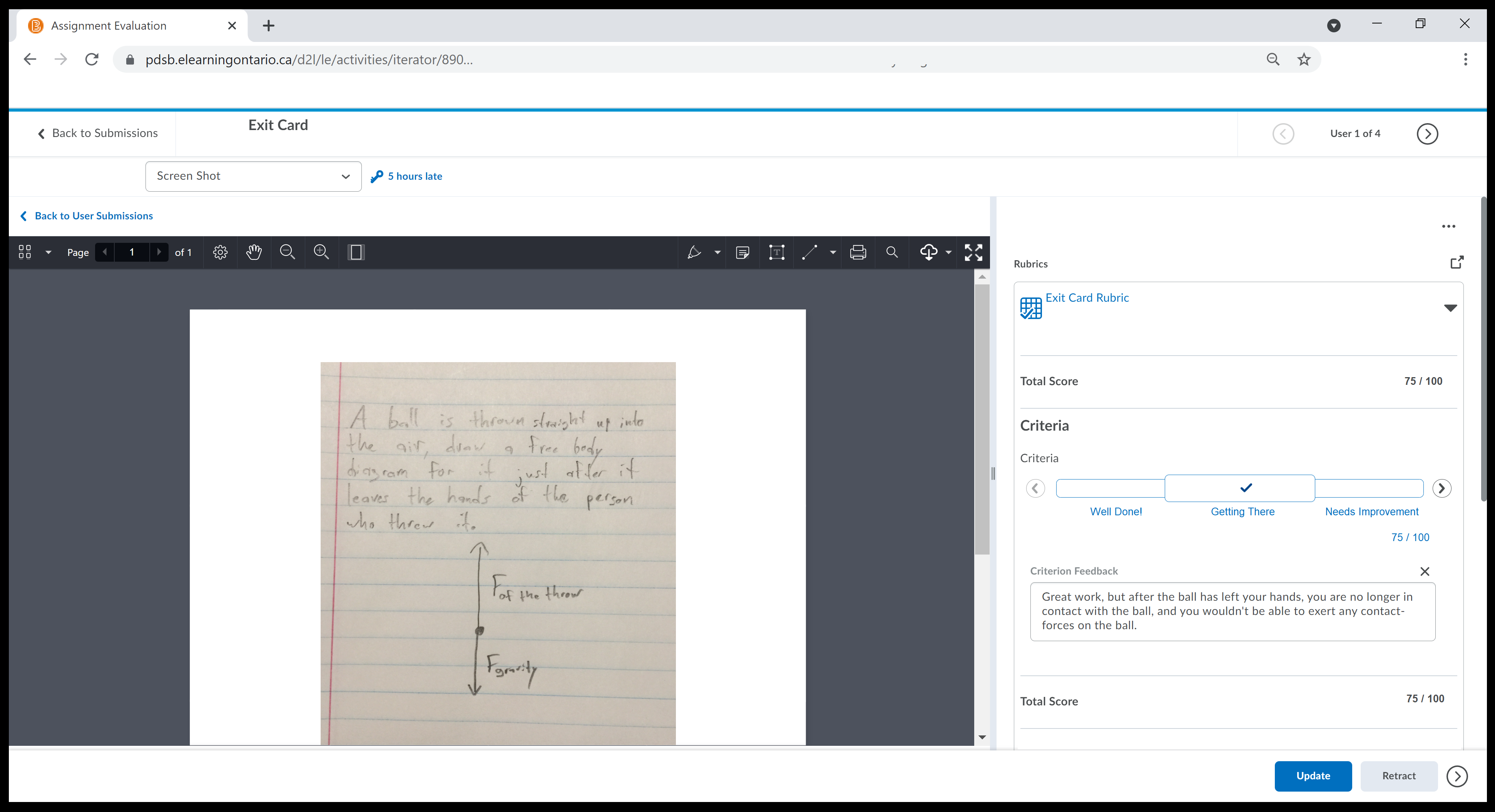 Figure 1: An image showing a student’s exit card and how it was marked on a very simple rubric.
Figure 1: An image showing a student’s exit card and how it was marked on a very simple rubric.
After grading the exit cards, Brightspace lets me export the grades directly to my mark book, which lets me (and the students) track their progression over time. Students get daily feedback from me, and every day they get the opportunity to reflect on their own learning. I make the exit cards worth enough of their final mark so students will complete them, but not too much because the students haven’t had long to consolidate their learning before completing them. If you would rather, the exit cards don’t need to be counted towards students’ final marks at all, but then you would want to provide an alternative incentive to get the students to complete them. For example, you could reuse the exit card questions on upcoming tests, and the exam.
Last year I did exit cards daily, beginning on the first day of class. This got my students into the classroom routine quickly, and emphasized to them that they wouldn’t be able to fly under the radar in my course. I was able to gather enough information from the exit cards in the first week of classes that at the beginning of the second week I was having one-on-one chats with students who were getting 50’s, and I was calling parents of the students who weren’t submitting their work at all. With students attending classes online with their webcams off, it is now perhaps more important than ever to frequently check and track student understanding; I hope online exit cards help some of you ensure no student gets left behind.
Tags: Assessment, Pedagogy, Remote Learning